Accounts Payable and Clearing House Module
The Electronic AP process allows you to pay AP module vendors electronically using ACH transactions rather than generating a physical check in the Computer Checks process. In order to use this process, you must set up a relationship with a bank that processes ACH transactions.
Flowchart
The objects in the diagram below represent batch processes in the application.
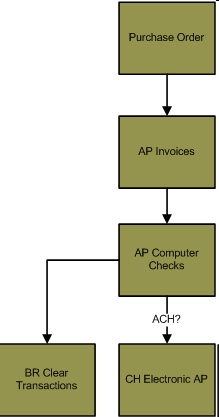
|
Vendor Record (AP> Maintenance> Vendor)
Attach the vendors bank account information to the vendor record using the Vendor Maintenance window (AP> Maintenance> Vendor> Select a vendor> Details tab).
Computer Checks (AP> Computer Checks)
Select the invoices to be paid using the Computer Checks process (AP> Computer Checks). Invoices that are attached to the vendor will create a transaction in the Clearing House module Electronic AP process to create an ACH to pay the vendor. Invoices that are attached to the vendor will not create a physical check or journal entry when they are processed in the AP module Computer Checks batch. The journal entry to record paying the vendor will not be recorded until the ACH transactions are committed using the Electronic AP process (CH> Electronic AP). When the Computer Checks batch is committed, the Commit step will create an Electronic AP batch (CH> Electronic AP) to process the ACH transactions.
Electronic AP (CH> Electronic AP)
An Electronic AP batch (CH> Electronic AP) will be created by the Accounts Payable module Computer Checks process when a batch that contains ACH transactions is committed. Process the transactions in the Electronic AP batch to create the export file to send to the bank that will process your ACH transactions. The format of this file will vary, so ask your bank what format they would like the file. When the Electronic AP batch is committed, the journal entry to record the payment of the ACH transactions will be recorded.