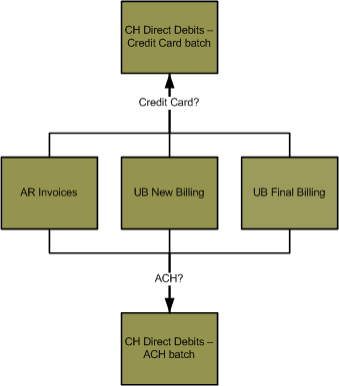CH> Direct Debits
Credit Card Direct Debits
Summary
The Direct Debits process is used to generate direct debits on AR Invoice batches and UB customer accounts
that have been processed in a UB New Billing or UB Final Billing batch. Credit
card direct debits and bank account direct debits are processed in separate
Direct Debit batches because they require unique export files. This document
describes the credit card direct debit process.
Credit card information is attached to AR accounts on the AR Account Maintenance window (AR> Maintenance> Account> ACH Info tab> Credit Card section). For UB customer accounts, this information is attached using the UB Account Master Maintenance window
(UB> Maintenance> Account> Account tab> ACH Info sub-tab> Credit Card section). Pre-note batches are used to verify bank account
information when generating direct debits on bank accounts, but pre-note batches
do not apply to credit card direct debits.
When the UB billing statements are generated (UB> New Billing> Statements), if there is credit card
information attached to the UB customer account a “Do Not Pay” message will
display on the billing statement to warn the customer that the balance will be
deducted from their bank account. The credit card information does not have to
be attached to the UB customer account when the billing is generated, but the
“Do Not Pay” message will not display on the UB billing statement if the credit
card information is not attached to the account.
After an AR Invoices, UB New Billing or UB Final Billing batch has been committed, run the Clearing House module Direct
Debits process to create an export file. Not all of the transactions in the AR and UB batches will be included in the Direct Debits batch.
Only transactions that are attached to AR or UB customer accounts that have credit
card information attached will be processed in the
Direct Debits batch.
The export file generated by the Direct Debits batch will contain the billing transactions. Check with
your credit card processor to determine the format of the file that should be
generated.
Direct Debit batches that process bank account transactions are covered in a separate document.
Flowchart
The objects in the diagram below represent processes in the application. Click on an object for information about a process.
Related Links
Click here for information on direct debits.
Click here for information on creating a pre-note direct debits batch.
Step by Step
1 Create a Direct Debit batch.
- Select the Direct Debits palette in CH> Direct Debits. This will expand the Direct Debits palette and display the steps of the Direct Debits
process.
- Select New from the Direct Debits batch number drop-down menu to create a new batch. This will open the New Batch window.
- If there are open batches in the Direct Debits process, you can create a new batch without affecting the open batches.
- Enter a Batch Month and Batch Year. These fields default to the current calendar
period and are used for reference only.
- The general ledger will not be affected by the pre-note batch because no dollar amount will be associated with
the pre-note batch transactions.
- Click the Generate icon
 to populate the Batch Number field with the next available batch number.
Batch numbers are limited to five digits and must be unique within the batch
month of the batch year.
to populate the Batch Number field with the next available batch number.
Batch numbers are limited to five digits and must be unique within the batch
month of the batch year.
- You can also manually create a new batch by entering a Batch Number and clicking the Save icon
 .
.
- You can delete batches by selecting a batch and pressing DELETE.
2 Select the customers you would like to include
in the Direct Debits batch.
- Select Generate on the Direct Debit palette. This will open the Generate window.
- Direct Debits are processed AR accounts by committed Invoices batches and on UB customer accounts by committed New Billing or Final Billing batches.
- Select the type of batch you would like to process in the Batch Type drop-down menu.
- Direct Debit batches can be generated based on the transactions in a committed AR Invoices, UB New Billing or UB Final
Billing batch.
- Click the Batch field label to select the batch that contains the direct debits transactions.
- The batches that display in the selection window depends on the selection in the Batch Type drop-down menu above.
- Check the This is a credit card batch toggle since you are creating a credit card transactions Direct
Debits batch.
- Only customer accounts attached to credit card information will be processed in the Direct Debit batch if this
toggle is checked. Customers with bank account information attached to their AR or UB
customer accounts will not be included in the batch.
- Check the Include Delete toggle if you would like to include Delete status accounts in the direct debits batch.
- Press ENTER to generate the Direct Debit batch immediately or enter a date and time in the field next to the
Confirm icon
 to schedule the batch to generate at a later time.
to schedule the batch to generate at a later time.
- You can view the progress of the Generate step on the Job Viewer window (SS> Utilities> Show Scheduled Jobs). If
the batch has been scheduled to generate at a later time, you can view the
scheduled date and time in the Scheduled Date/Time field.
- You cannot schedule a batch to generate on a date and time that has already passed. If you want the batch to
generate later in the evening, enter a PM in the AM/PM portion of the date field
before entering the hour.
3 Edit or remove the customer accounts in the Direct Debits batch.
- Select Edit from the Direct Debit palette. This will open the Edit window.
- The Edit window will display all of the customer accounts and transaction amounts included in the Direct Debits
batch. The Edit window also allows you to change the amount of the direct debit
transaction or remove a transaction from the batch.
- The Account Balance column displays the balance of the account.
- Uncommitted transactions are not included in the Account Balance field.
- You can modify the amount of the transaction in the Amount column.
- If you are processing UB account payments, the amount of the direct debit is based on the payment settings in the
UB module (UB> Utilities> Setup> Payment tab> Direct Debit Amount field). The UB payment setting will determine if the balance forward
or current billing will be charged in the transaction.
- Highlight a transaction and click the Delete icon
 or press DELETE to remove the transaction from the batch.
or press DELETE to remove the transaction from the batch.
- Click the Save icon
 when complete if changes were made in the Edit window.
when complete if changes were made in the Edit window.
4 Print a proof list of the transactions in the batch.
- The Proof List will display the transactions in the Direct Debits batch.
- Select Proof List from the Direct Debit palette. This will open the Proof List window.
- Select how you want the report to sort in the Sort By drop-down menu. The selection will change how the
information will display, not what is displayed in the report.
- Press ENTER to generate the proof list immediately or enter a date and time in the field next to the Confirm icon
 to
schedule the batch to generate at a later time.
to
schedule the batch to generate at a later time.
- You can view the progress of the Proof List on the Job Viewer window (SS> Utilities> Show Scheduled Jobs). If
the report has been scheduled to print at a later time, you can view the
scheduled date and time in the Scheduled Date/Time field.
- You cannot schedule a report to print on a date and time that has already passed. If you want the report to
print later in the evening, enter a PM in the AM/PM portion of the date field
before entering the hour.
- The proof list will display the Source, Account Number, Customer Name, Transfer/Route Number, the last four
digits of the bank Account Number, total Amount for each account, and the total amount for all of the transactions being
processed.
- The Source column will display the batch information of the batch that created the transaction. This is
the same batch that was selected in the Generate step of the Direct Debits process.
- The format of the Source column is System code (XX), Batch number (XXXXX) –, Batch Month (XX)
–, Batch Year (XXXX) and an (M) or (C).
- The Source will always display a C unless the transaction was created by a manual check.
- The transfer, route and check digit number are pulled from the bank information attached to the customer
account. You can view the bank information in SS> Maintenance> Bank.
- Banks can be attached to multiple customer accounts, so changes to the transfer, route or check digit could
affect the bank account information of more than one customer account.
- The Amount column will display zeros because there are no amounts attached to the pre-note batch.
- If you are processing UB account payments, the amount of the direct debit is based on the payment settings in the
UB module (UB> Utilities> Setup> Payment tab> Direct Debit Amount field). The UB payment setting will determine if the balance forward
or current billing will be charged in the transaction.
- The Amount can also be modified using the Edit step of the Direct Debits process.
5 Select Export Credit Card File from the Direct Debit palette
if this is a credit card direct debit batch.
- This will open the Export Credit Card File window.
- The File Name field displays the path of the export file that will be created by the Export Credit
Card File window. This field will default to the path of the last file that was
created from this window. If you leave the File Name field
unchanged and there is a file at that path, the file will be overwritten.
- Click the File Name field label if you would like to enter a new path where you would like the file
to be saved. This will open a Save As window to select the path of
the file that will be created.
- Select your credit card interface in the Interface drop-down menu.
- Select POS Partner if you are using Vital software and Vital processing services.
- The Effective Date field will default to the current date plus two days.
- The effective date will be used as the transaction date on the payment transaction and is the date that will
display on the History tab of the customer account.
- The Merchant Name field is 16 alphanumeric characters long and must be filled in completely to
create the export file.
- The Merchant Name field will only be enabled if you select 1 Pass/2 Pass from the Interface
drop-down menu.
- The merchant name will display in the merchant name field on the first line of the export file.
- The value in this field will display in all capitals.
- The Merchant ID number is 11 numeric digits long. This field will only be enabled if you
select 1 Pass/2 Pass or POS Partner from the Interface drop-down menu.
- The merchant number will display in the merchant number field on the first line of the export file.
- The Description field can be up to 23 alphanumeric characters long. This field will only be enabled if you
select 1 Pass/2 Pass from the Interface drop-down menu.
- The description will display in the charge description field in the second row of the of the export file.
- The Trace Number is the merchant file trace number and is three numeric digits long. This field will
only be enabled if you select 1 Pass/2 Pass from the Interface drop-down menu.
- The trace number will display in the merchant file trace number field on the first line of the export file.
- Check the Test File toggle if this is a test file. This field will only be enabled if you select 1
Pass/2 Pass from the Interface drop-down menu.
- If you check this toggle, the Test/Prod field in the export file will read TEST instead of PROD.
- The selection in the Interface drop-down menu will determine which fields in the window are enabled.
- Click the Export icon
 when complete to generate the export file.
when complete to generate the export file.
- The export file will be generated at the location selected in the File Name field of the Export
Credit Card File window.
- The export file will be created by the Export Credit Card File window, so no process will display on the Jobs
Viewer window (Jobs Viewer icon
 from the desktop).
from the desktop).
6 Print a GL Distribution report.
- Select GL Distribution from the Direct Debit palette. This will open the GL Distribution Report window.
- Enter a Journal Entry Date. This field will default to the current date.
- The journal entry date will determine the fiscal period and fiscal year that the journal entry will be
posted to.
- Select how you would like the report to display in the Report Type drop-down menu.
- The Summary report will display the GL Account, GL Account Description, Debit Amount, Credit Amount and Direct
Debit batch totals.
- The Detail report will display everything included in the Summary report as well as the AR or UB Customer Number, UB Service and UB Service Rate.
- Press ENTER to generate the GL Distribution immediately or enter a date and time in the field next to the Confirm
icon
 to schedule the batch to generate at a later time.
to schedule the batch to generate at a later time.
- You can view the progress of the GL Distribution report on the Job Viewer window (SS> Utilities> Show Scheduled
Jobs). If the report has been scheduled to print at a later time, you can view
the scheduled date and time in the Scheduled Date/Time field.
- You cannot schedule a report to print on a date and time that has already passed. If you want the report to
print later in the evening, enter a PM in the AM/PM portion of the date field
before entering the hour.
- If the Direct Debits are for Utility Billing accounts, the GL accounts used in the journal entry will be
pulled from the service rates or fee codes that created the balance on the
customer account.
- The GL accounts are set up on a service rate on the Service Rate Maintenance window (UB> Maintenance> Service Rate).
- The journal entry will use the Cash account to record the receipt of cash and the AR account to reverse the
receivable of the cash amount.
7 Commit the Direct Debits batch.
- Select Commit on the Direct Debit palette. This will open the Commit window.
- Press ENTER to commit the batch immediately or enter a date and time in the field next to the Commit icon
 to
schedule the batch to generate at a later time.
to
schedule the batch to generate at a later time.
- You can view the progress of the Commit step on the Job Viewer window (SS> Utilities> Show Scheduled Jobs). If
the commit step has been scheduled to generate at a later time, you can view the
scheduled date and time in the Scheduled Date/Time field.
Springbrook Software
® All Rights Reserved 2014
Toll Free Support 866-777-0069