AP> Void Invoices
Summary
The Void Invoices process is used to void invoices that have been created using the Invoices process (AP> Invoices) but have not been paid using the Computer Checks process (AP> Computer Checks). Purchase order line items that are attached to the invoices that are voided can be left closed or reopened. If you reopen the purchase orders, they can then be attached to new invoices.
The Void Invoices process will create a journal entry to reverse the expense and liability created by the invoice line items when the invoice was committed (AP> Invoices> Commit). The journal entry created by the process will display on the GL Distribution Report (AP> Void Invoices> GL Distribution) and will be created and committed when the Void Invoices batch is committed.
If the invoice line items in the Void Invoices batch are attached to Project Management or Work Order module information, the PM and WO module information will be reversed when the Void Invoices batch is committed.
Click here for an overview of which processes generate PM transactions.
Click here for an overview of which processes generate WO transactions.
Flowchart
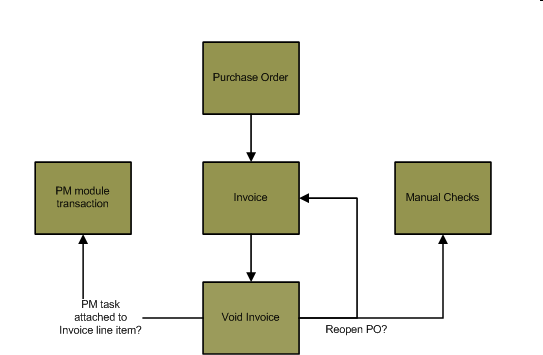
|
Step by Step
- The Void Invoices process is a single batch process, meaning you can process only one batch at a time. Click here for information on single batch versus multi-batch processes.
- If there is an open batch in the Void Invoices process, you will not be able to create a new batch. If you would like to create a new batch, you can either delete the existing batch (highlight the batch in the batch number drop-down at the top of the Void Invoices palette and press DELETE), or you can reset the steps on the palette by returning to the first step of the process. All of the information in the batch will be overwritten.
- If there are no open batches in the process and you would like to create a new batch, select New in the batch number drop-down menu at the top of the palette. This will open the New Batch window. The batch number, batch month and batch year of the batch will not affect the invoices voided in the process. The batch information is for reference purposed only.
- Open the Add window (AP> Void Invoices> Add).
- The Add step is used to select a group of invoices that will be voided. If there are invoices that meet the selection criteria entered in this window that should not be voided, you can remove invoices from the batch during the Remove step (AP> Void Invoices> Remove). For example, if all but one of the invoices in an AP Invoices batch should be voided, select the AP Invoices batch in the Batch Number field and complete the step. You can remove the invoice that should not be voided from the batch during the Remove step.
- Enter the criteria of the invoices that should be voided in the Add window and the press ENTER to select the invoices.
- The Invoice Number field is used to select a specific invoice. Enter the invoice number of the invoice you would like to void.
- The Vendor Number field is used to void the invoice of a specific vendor.
- Click the Vendor Number field label to select a vendor from a list. This will open the Vendor Selection window.
- The Batch Number field is used to void the invoices in an AP Invoices batch.
- Click the Batch Number field label to select an AP Invoices batch from a list. This will open the Batch Selection window.
- The Payment Date From and Payment Date To fields are used to void invoices by the payment date.
- The Invoices From field is used to select which database to pull invoices from for the batch. This field is only visible and enabled for organizations set up to use Multi-Muni relational databases. Click here for a Multi-Muni relational database overview.
- Press ENTER to select the invoices or enter a date and time in the field next to the Confirm icon
 to
schedule the job to process at a later time.
to
schedule the job to process at a later time. - You can view the progress of the job on the Job Viewer window (SS> Utilities> Show Scheduled Jobs).
- The Remove window will display the invoices selected during the Add step (AP> Void Invoices> Add). Remove any invoices from the batch that you do not want to void.
- Open the Remove window (AP> Void Invoices> Remove).
- Highlight an invoice and press DELETE or click the Delete icon
 to remove an invoice from the
batch.
to remove an invoice from the
batch. - If an invoice you would like to void does not display in the window, the invoice may have been committed in a Computer Checks batch, it may be in an open AP Invoices batch or you could have entered information incorrectly into the Add step.
- If the invoice has been paid in a Computer Checks batch, you cannot void the invoice.
- If the invoice is in an open Invoices batch, you can modify or delete the invoice in the AP Invoices process.
- Make sure all of the invoices in the window should be voided and then press ENTER or click the
Save icon
 .
.
- The Proof List Report displays the invoices that will be voided in the batch.
- Click the Print icon
 to process the report immediately or enter a date and time in the field next to the Print icon to schedule the report to generate at a later time.
You can view the progress of the report on the Job Viewer window (SS> Utilities> Show Scheduled Jobs). Click here for information on the Jobs Viewer window.
to process the report immediately or enter a date and time in the field next to the Print icon to schedule the report to generate at a later time.
You can view the progress of the report on the Job Viewer window (SS> Utilities> Show Scheduled Jobs). Click here for information on the Jobs Viewer window.- Click the Print icon drop-down menu and select Print Preview to preview the report before printing.
- Click the Print icon drop-down menu and select Excel to export the report data to an Excel spreadsheet as unformatted data.
- Click the Print icon drop-down menu and select Excel (Formatted) to export the report data to an Excel spreadsheet that includes much of the Springbrook formatting found on the printed version of the report.
- Once the report is generated, you can also display the report using the View Reports window (SS> Utilities> View Report). Click here for information on the View Reports window.
- Review and archive the proof list.
- The GL Distribution Report displays the reversing journal entry that is created by the Void Invoice process. The journal entry will reverse the expense and the liability created by the AP invoice line item when it was committed (AP> Invoices> Commit). The GL Distribution step is used to set the journal entry date of the reversing entry and generate a GL Distribution Report that displays the journal entry that will be created by the process.
- Open the GL Distribution window (AP> Void Invoices> GL Distribution).
- Enter a Journal Entry Date. This will determine what fiscal period and fiscal year will have the reverse effect for these invoices.
- Click the Print icon
 to process the report immediately or enter a date and time in the field next to the Print icon to schedule the report to generate at a later time.
You can view the progress of the report on the Job Viewer window (SS> Utilities> Show Scheduled Jobs). Click here for information on the Jobs Viewer window.
to process the report immediately or enter a date and time in the field next to the Print icon to schedule the report to generate at a later time.
You can view the progress of the report on the Job Viewer window (SS> Utilities> Show Scheduled Jobs). Click here for information on the Jobs Viewer window.- Click the Print icon drop-down menu and select Print Preview to preview the report before printing.
- Click the Print icon drop-down menu and select Excel to export the report data to an Excel spreadsheet as unformatted data.
- Click the Print icon drop-down menu and select Excel (Formatted) to export the report data to an Excel spreadsheet that includes much of the Springbrook formatting found on the printed version of the report.
- Once the report is generated, you can also display the report using the View Reports window (SS> Utilities> View Report). Click here for information on the View Reports window.
- The WO Distribution Report displays the Fund, Account Number, Account Description, Debit Amount, Credit Amount, and transaction Description. The report will provide totals by fund as well as a report total.
- This step will reverse any work order distribution transactions that were created by each invoice line item that is associated with a work order.
- Click the Print icon
 to process the report immediately or enter a date and time in the field next to the Print icon to schedule the report to generate at a later time.
You can view the progress of the report on the Job Viewer window (SS> Utilities> Show Scheduled Jobs). Click here for information on the Jobs Viewer window.
to process the report immediately or enter a date and time in the field next to the Print icon to schedule the report to generate at a later time.
You can view the progress of the report on the Job Viewer window (SS> Utilities> Show Scheduled Jobs). Click here for information on the Jobs Viewer window.- Click the Print icon drop-down menu and select Print Preview to preview the report before printing.
- Click the Print icon drop-down menu and select Excel to export the report data to an Excel spreadsheet as unformatted data.
- Click the Print icon drop-down menu and select Excel (Formatted) to export the report data to an Excel spreadsheet that includes much of the Springbrook formatting found on the printed version of the report.
- Once the report is generated, you can also display the report using the View Reports window (SS> Utilities> View Report). Click here for information on the View Reports window.
- Open the Commit window (AP> Void Invoices> Commit).
- The Invoices and Invoice Batch fields will never be enabled in this window.
- The Leave purchase orders closed toggle is used to select how the purchase orders attached to the invoices in the batch will be handled. Check the toggle if you would like the purchase order line items on the invoice in the batch to stay closed when the Void Invoices batch is committed.
- If you leave this toggle unchecked, the PO line items on the invoices in the batch will be opened. This will record the encumbrance in the fiscal year originally attached to the purchase order. For example, if a PO has a fiscal year of 2018, but the journal entry date of the Void Invoices batch is in fiscal year 2019, the PO will still be encumbered in fiscal year 2018. If you would like to move the encumbered amount to the new fiscal year, process the purchase order in the Roll Over POs process (PO> Roll Over POs). Click here for information on the Roll Over POs process.
- Press ENTER or click the Confirm icon
 to commit the batch. The Commit
step is processed on the application server. You can see the progress of
the Commit step using the Jobs Viewer window.
Click here for
information on the Jobs Viewer window.
to commit the batch. The Commit
step is processed on the application server. You can see the progress of
the Commit step using the Jobs Viewer window.
Click here for
information on the Jobs Viewer window. - If there is PM module information attached to the voided invoice, the PM module transaction will be reversed. You can view the reversed transaction on the History tab of the Task Maintenance window (PM> Maintenance> Task> History tab). Click here for information on task maintenance.
- If there is Wisconsin Highway-related work order transactions attached to the voided invoice, those transactions will be reversed on commit.