Cirrus BR> Utilities> Import Checks
Summary
The Import Checks feature is used to import checks into the Bank Reconciliation module from a CSV format file. The checks will be imported as uncleared checks. Process the checks in the Clear Transactions process (BR> Clear Transactions) if you would like to clear the checks. There is a Voided column on the import file, so you can import voided checks.
After the checks have been imported, you can run the Checks by Date Report (BR> Reports> Checks by Date) to view a list of the checks that have been imported.
Related Links
Click here for information on the Checks by Date Report.
Click here for information on the Clear Transactions process.
Step by Step
1 Open the Import Checks page (BR> Utilities> Import Checks).
- The Import Checks page supports drag-and-drop functionality, so you can simply drag the import file from your desktop or an open folder and drop it onto the page. You can also click the BROWSE button to navigate to the file.
- Click the View/Layout Format button
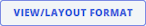 to view the expected file format of the CSV file.
to view the expected file format of the CSV file.- Each import file line item must include a Payroll module employee number or vendor number. You cannot leave both the employee number and vendor number column on the import file blank.
- The date on the import file can be in either of the following formats: MM/DD/YY or MM/DD/YYYY.
- Enter true or false in the void column (true for a check that has been voided).
- Click here for general information about the File Layout window.
- Once you have selected and uploaded the import file, a green "File uploaded successfully" message will display. If you attempt to upload the wrong type of import file, a red "This file type is not allowed" message will display instead.
- Use the Delete button
 if you need to remove the uploaded file.
if you need to remove the uploaded file. - Click the Submit button
 to import the checks.
to import the checks. - Any import errors will be displayed in the Jobs Viewer. For example, if a check number in the import file has already been used in the Bank Reconciliation module, or the information in a field is in the wrong format, the Jobs Viewer line item will provide information about the import file that generated the error.
- Use the Checks by Date Report (BR> Reports> Checks by Date) to view the checks that have been imported.