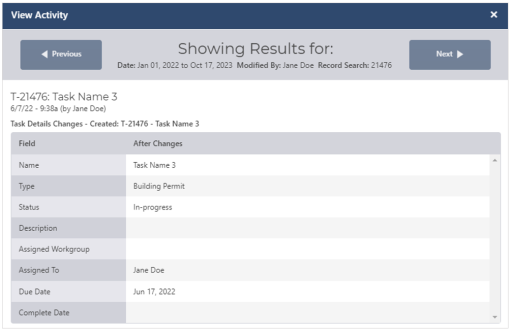View activity and changes
Audit changes made in CAMA. You can view any changes made, who made the changes, and when they were made.
Prerequisites
View All Activity permission is required to view all system activity.
View activity and changes
You can view changes in a few locations:
-
Home: The My Recent Activity grid displays your system activity over the last seven days.
-
Left-side navigation: From the left-side navigation, select Activity.
The Activity page allows you to view and search all changes made in the system.
-
Task, Parcel, Appraisal, and Owner records: From a record, select the History tab.
The History tab displays all changes made to the record.
Note: You can also view activity for Transfers and Assessments from Appraisal records.
Search system activity
If you're looking for specific activity types, such as unlocking user accounts or updating system information, you can use the Activity search.
-
To use Activity search, select Activity on the left-side navigation.
-
For more search options, select Show Advanced Search.

The following image and legend describe the available Advanced Search options.
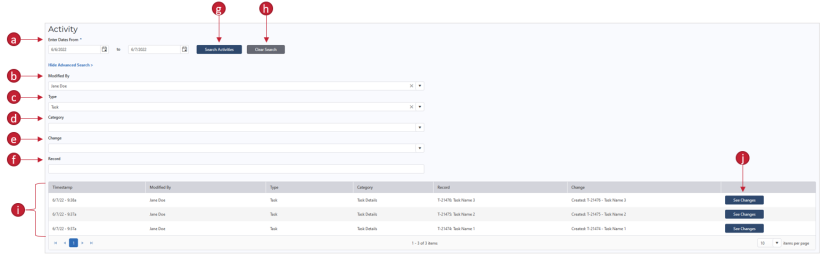
-
Date range: The date range when the activity happened.
-
Modified By: The user who made the change.
-
Type: The type of account, record, or setting changed, such as User or Appraisal.
-
Category: The category of the change made, such as Role or Owner Address.
-
Change: The change(s) made, such as Updated or Deleted.
-
Record: The name of the edited record, such as Parcel or Owner.
-
Search Activities: After entering the desired search criteria, select Search Activities to perform the search.
-
Clear Search: Select to clear all search criteria.
-
Search results: View the search results in the grid below the search and filter them as desired.
-
See Changes: To view the details of a change, select See Changes.
The change details display in a modal.
Tip: Select the Next and Previous buttons to see details for each change without returning to the search results grid.