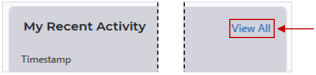Manage work using the Home page
The Home page is a central location that provides access to tasks, workgroups, pending parcels, pending appraisals, and activity. When you begin daily work, the Home page helps you save time and streamline your workflow.
Access the Home page
The Home page displays immediately when opening CAMA.
To access the Home page from any page in CAMA, select Home on the left-side navigation.
View and manage information on the Home page
The Home page gives you immediate access to the information you need most.
Use Parcel Search
The Parcel Search panel allows you to quickly locate relevant parcels using parcel information, including Map Number, PIN, Owner, Parcel Address, City, State, and Zip Code. In addition, you can filter searches by parcel status.
You can also view and reuse recent searches by selecting Recent History.
Select Recent History to view your 50 recent searches in descending order. Select a recent search to perform a search automatically.
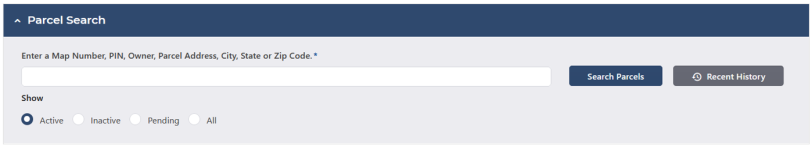
When you perform a parcel search, the search results display in a grid below the search.
View your tasks, workgroups, open assessment revisions, pending appraisal updates, and pending parcels
Your assigned tasks, workgroups, open assessment revisions, pending appraisal updates, and pending parcels display in panels below the Parcel Search.
To view more details about a record, select the corresponding hyperlink.
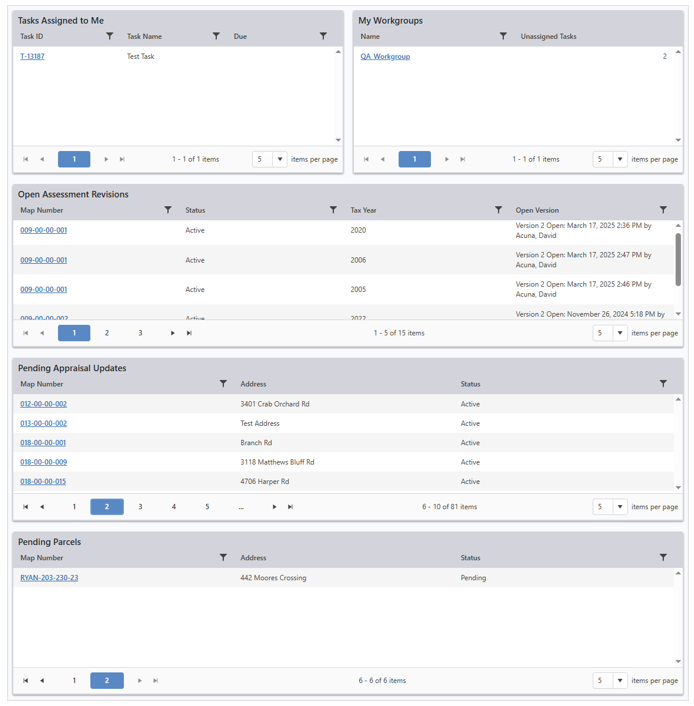
View your recent activity
The My Recent Activity panel lists your recent actions. To view change details, select the See Changes button.
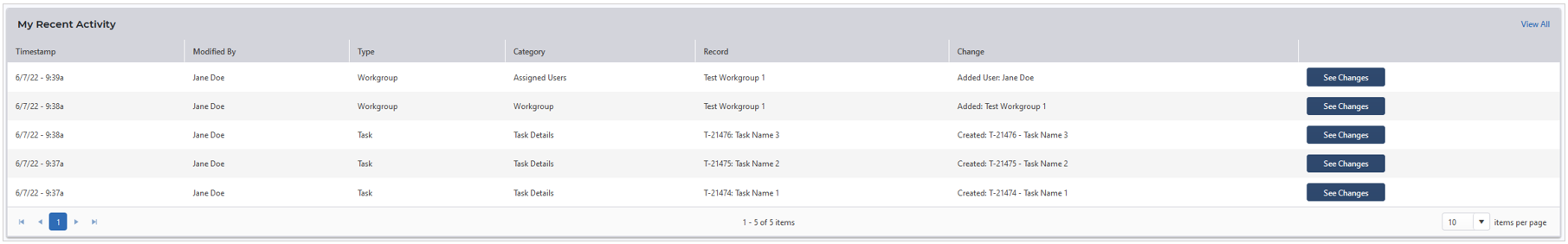
To view all of your activity, select View All.