Combine parcels
You can combine parcels from a parcel record.
Prerequisites
Edit Parcel Combines permission is required to combine parcels.
Combine parcels
- Go to the parcel you wish to combine other parcels under. This will be the Parent parcel.
- Select Combine.
The current parcel's information displays at the top of the screen.
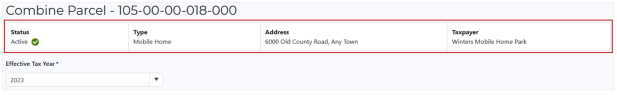
- On the Search and Select Parcels to Combine panel, enter a search term and select Search Parcels to find the parcel to combine.
- Select the checkbox for the appropriate parcel.
- Select Add to Combine.
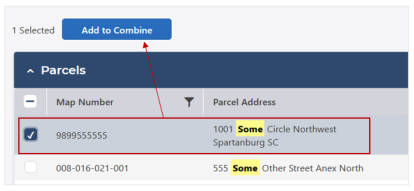
The selected parcel displays in the Parcels to Combine into Parent panel and is removed from the parcel search results.
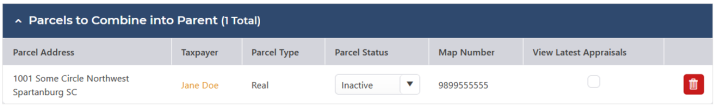 Important: If multiple parcels are selected, and they don't have any common owners, a warning message with the parcel owners displays.
Important: If multiple parcels are selected, and they don't have any common owners, a warning message with the parcel owners displays.
To remove the selected parcel from the combine, select No. To add the parcel to the combine anyway, select Yes.
-
For Parcel Status, select the status to apply to the Child parcel after the combine.
-
To copy a Child parcel's appraisal to the combined parcel, select the View Latest Appraisals checkbox, and then select the associated appraisal classes to copy.
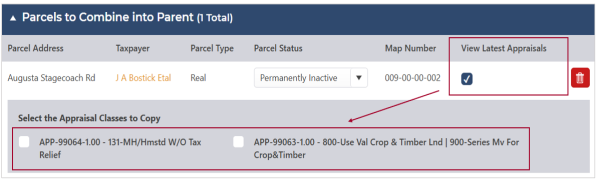
-
Select Combine Parcels.
The selected parcel is combined into the parent.