CivicPay Online
Citizen Registration in the Customer Payment Portal
The CivicPay Online account registration process begins on the CPO login page.
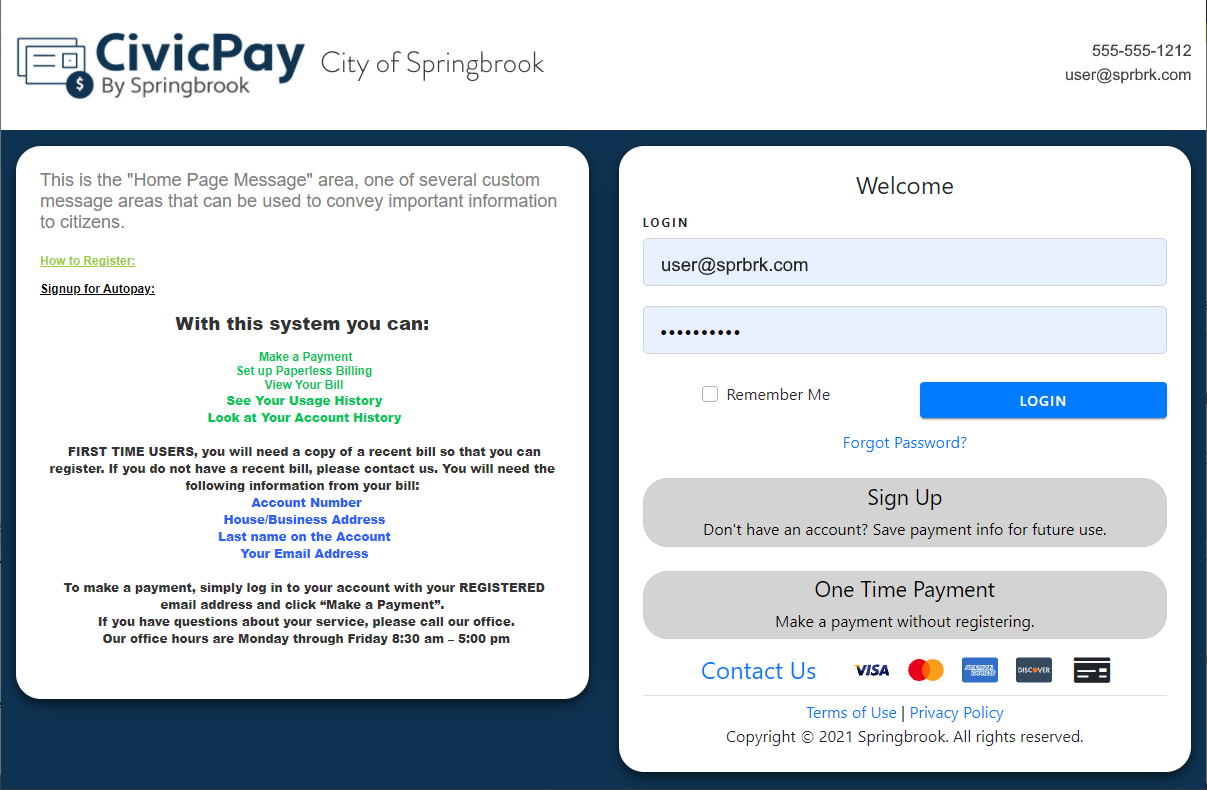
-
Citizens will begin the registration process by clicking the Sign Up button. This will open the New User Registration window.
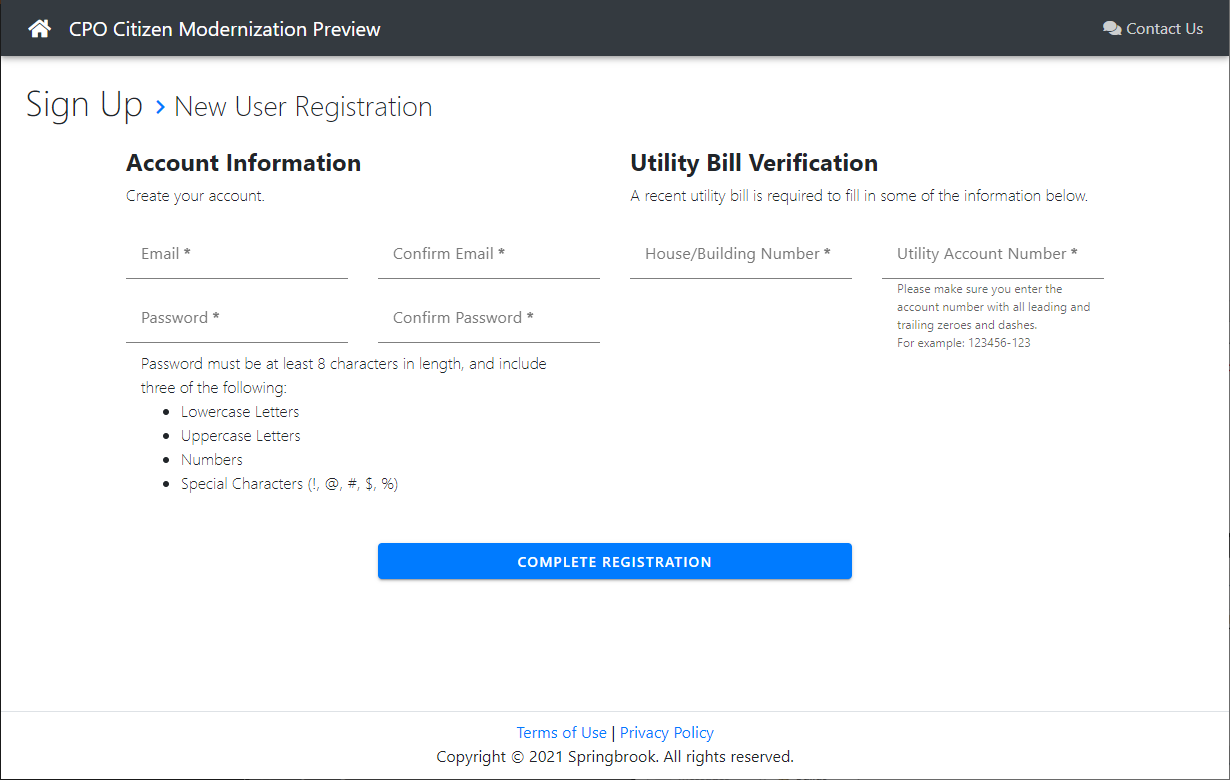
-
Citizens will be required to enter and confirm both an email address and a password for their CPO account.
-
Citizens will also be required to provide additional details about their Utility Billing account, such as the house or building number and the account number.
-
You can specify which account details are required for registration on the Payer page under My Agency> Settings. Click here for information on the Payer page.
-
-
Once these field have been completed, the citizen can click the Complete Registration button.
-
After the registration process is complete, the citizen will be directed to the CPO Customer Payment Portal Home page.
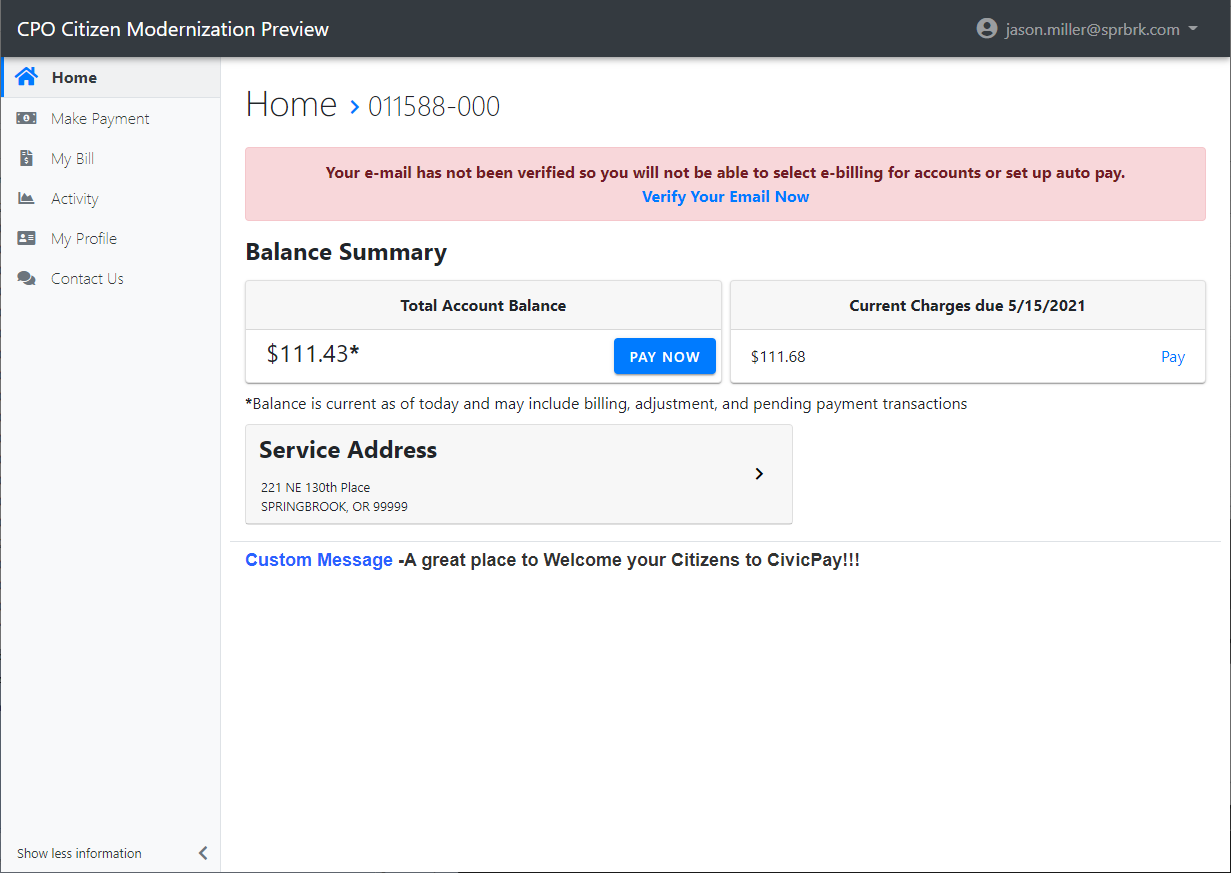
-
In order to enable E-billing and Auto Pay, citizens will need to click the Verify Your Email Now link. That will trigger CPO to generate an email to the citizen that includes a verification link.
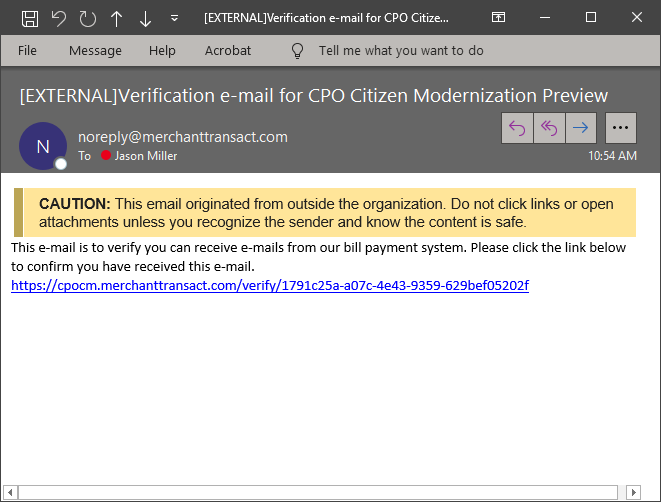
-
Once the citizen follows the link in the verification email, their CPO account registration is complete.
-
Citizen CPO accounts will be automatically deactivated if the account shows no activity for 16 months. Deactivated accounts linked to Autopay will be automatically unenrolled from Autopay. Both the deactivation and unenrollment will be tracked in the Audit Trail report.