PO> Purchase Orders
Summary
The Import step of the Purchase Orders process is used to import purchase orders that can then be modified in the following step in the batch process.
Related Links
Click here for information on Import Configuration Maintenance.
Step by Step
2 Import purchase orders into the batch. 
- Open the Import window (PO> Purchase Orders> Import).
- The Import step is used to import a large number of purchase orders.
- Select the Configuration of the import file.
- The Configuration drop-down field will display all of the import configurations created in the application.
- Import configurations are customized import layouts that will take the data from an from a third-party application export file and reconfigure it to meet Springbrook layout requirements.
- Import file configurations are created and maintained on the Import Configuration Maintenance window (SS> Maintenance> Import Configuration). Click here for information on Import Configuration Maintenance.
- Once a configuration is selected, you can click the View/Layout Format button
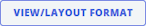 to display additional information about the expected layout of the import file.
to display additional information about the expected layout of the import file.- If the import file does not match the expected configuration, the import process will encounter an error and the file will not be imported.
- The Configuration drop-down field will display all of the import configurations created in the application.
- Click the BROWSE button to browse to the import file or drag and drop the file into the area to the right of the button.
- Click the Submit button
 to import the file.
to import the file.