AP> Manual Checks
Summary
The Manual Checks process is used to input checks that have been created outside the application. For example, this process would be used if you manually cut a check to a vendor and do not enter the invoice or the check in the Computer Checks process. When the application is being installed and implemented, the Manual Checks process is also used to bring the 1099 vendor totals up to date from the previous software. The Manual Checks process will debit the expense account attached to the manual check and debit the cash account attached to a bank account in order to record the payment of the manual check.
The Manual Checks process is similar to the AP Invoices process (AP> Invoices). Manual checks are entered just like invoices and can even be generated using purchase orders or recurring invoices (AP> Maintenance> Recurring Invoices). You cannot create a manual check using an invoice that has already been created using the AP Invoices process (AP> Invoices). If you paid an invoice already entered into the application using a manually generated check, you can void the invoice and then enter the manual check into the Manual Checks process.
Once the transactions are entered, the process will generate a Check Register of the activity. The Manual Checks process will not generate a physical check like in the Computer Checks process, it will only record that a check has been issued to a vendor (record the journal entry and create the check in the Bank Reconciliation module).
The journal entry created by the Manual Checks process depends on the selection in the Use Interfund Transfers for Manual checks toggle on the AP module Setup window (AP> Utilities> Setup> Checks tab).
Click here for information on the AP module Setup window.
Flowchart
Each object on the diagram is a process in the application.
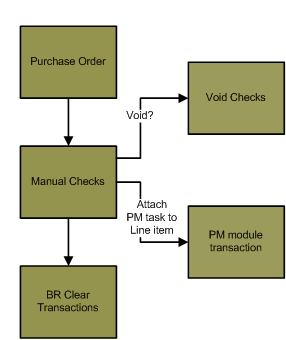
|
Step by Step
- Select the Manual Checks palette in AP> Manual Checks. This will expand the Manual Checks palette and display the steps of the Manual Checks process.
- Modify an existing batch or create a new batch.
- Select a batch number from the drop-down menu at the top of the Manual Checks batch to open an existing batch.
- If you would like to create a new batch, select New in the drop-down menu at the top of the Manual Checks palette. This will open the New Batch window. Click here for information on the New Batch window.
- Click here for an overview on batch processes.
- The batch month and batch year of the Manual Checks batch are used for reference only and are not necessary the fiscal month and year the transactions in the batch will be posted to. The fiscal period the transactions are posted to is determined by the journal Entry date entered when creating the GL Distribution report.
- The batch month and batch year can be used in reporting. The checks that display in the Checks by Date Report (AP> Reports> Checks by Date) can be filtered by batch month and batch year entered in these fields. Click here for information on the Checks by Date Report.
- Highlight the batch in the batch number drop-down menu on the Manual Checks palette and press DELETE to delete a batch. Any uncommitted checks in the batch will be deleted.
- The Settings step is used to select the payment date or the transactions and the bank account the checks entered in the batch were drawn from.
- Open the Settings window (AP> Manual Checks> Settings).
- The Payment Date field is used to enter the default payment date of the checks entered in the batch. This is only the default amount. You will be able to change the payment date from the default on each manual check in the batch.
- The Bank Account field is used to select the bank account the checks in the batch were paid from. Click the Bank Account field label to select a bank account from a list or enter the bank account code.
- The Fund field will not be enabled if you are using the multi-bank checking feature. The bank account used to pay each invoice line item will be selected based on the GL account attached to the invoice line items and the bank accounts attached to those GL accounts.
- Bank accounts are created and maintained using the Bank Account Maintenance window (SS> Maintenance> Bank Account). Click here for information on bank account maintenance.
- The P-Card Vendor field is used to specify a vendor that should be associated with P-Card invoices in the Manual Checks batch.
- This field will only be enabled if the Bank Account selected above is set up as a credit card account type bank account.
- The Fiscal Year field is used to set the fiscal year of the invoices generated in the Manual Checks batch.
- Press ENTER or click the Save icon
 when complete to save the settings.
when complete to save the settings.
- Open the Manual Checks Import window (AP> Manual Checks> Import).
- The Import step is used to import a large amount of manual checks.
- Select the Configuration of the import file.
- The Configuration drop-down field will display all of the import configurations created in the application.
- Import configurations are customized import layouts that will take the data from an from a third-party application export file and reconfigure it to meet Springbrook layout requirements.
- Import file configurations are created and maintained on the Import Configuration Maintenance window (SS> Maintenance> Import Configuration). Click here for information on Import Configuration Maintenance.
- Once a configuration is selected, you can click the Layout icon
 to display additional information about the expected layout of the import file.
to display additional information about the expected layout of the import file.- If the import file does not match the expected configuration, the import process will encounter an error and the file will not be imported.
- The Configuration drop-down field will display all of the import configurations created in the application.
- Enter the File Name or click the field label to browse to the desired import file.
- Click the Confirm icon
 to import the file.
to import the file.
- Open the Manual Checks Selection window (AP> Manual Checks> Manual Checks).
- The Manual Checks Selection window will display all of the manual checks that have been created in the batch. If you created a new Manual Checks batch, this window will be empty.
- Highlight a manual check and press DELETE or click the Delete icon
 to delete a manual check.
to delete a manual check. - Click the Generate icon
 to create a manual check from a recurring invoice template that has been created using the
Recurring Invoice Maintenance window (AP> Maintenance> Recurring Invoices>
Create). Click here for information on recurring invoices.
to create a manual check from a recurring invoice template that has been created using the
Recurring Invoice Maintenance window (AP> Maintenance> Recurring Invoices>
Create). Click here for information on recurring invoices. - Manual checks are generated from recurring invoices in the same way they are used to generate AP invoices. Click here for information on creating an invoice from a manual check.
- Click the Create icon
 or press INSERT to create a new manual check. This will open the Edit Manual Checks window.
or press INSERT to create a new manual check. This will open the Edit Manual Checks window. - Manual checks are entered into the batch almost in the same way that invoices are entered into an AP Invoices batch. The only difference is that when you are entering manual checks, you have to enter a check number and check date on each record.
- The Check Number field is used to enter the check number of the check that was manually issued to the vendor. Each invoice line item for a single vendor can be attached to a separate check number, but you will have to enter an invoice number on each line item.
- For example, if you would like to enter two separate manual checks for the same vendor, enter each check as a separate invoice line item with a unique invoice number. Then select an invoice number in the Invoice Displayed drop-down menu and assign the line item a check number in the Check Number field. The Invoice Displayed drop-down menu acts as a filter on the window and will only display invoice line items of a specific invoice number.
- The Check Date field is used to enter the date of the manual check.
- Creating a manual check is just like creating an invoice. Follow the links below for information on creating an invoice or an invoice line item.
- Click here for information on creating an invoice. This is very similar to creating a manual check.
- Click here for information on creating an invoice line item. This is very similar to creating a manual check line item.
- If you set up a custom tab order in the AP Invoices process, the tab order will affect how the window displays in the AP Manual checks process. Click here for an overview on setting up the tab order on a window.
- The Manual Check Proof List displays all of the checks in the batch, including the line item detail that was created during the Manual Checks step (AP> Manual Checks> Manual Checks).
- Select Proof List from the Manual Checks palette. This will open the Manual Check Proof List window.
- The Sort Order drop-down menu is used to select how the information on the report will sort.
- Select Vendor Number if you would like the information on the report to sort by vendor number.
- Select Vendor Name if you would like the information on the report to sort by vendor name.
- Click the Print icon
 to process the report immediately or enter a date and time in the field next to the Print icon to schedule the report to generate at a later time.
You can view the progress of the report on the Job Viewer window (SS> Utilities> Show Scheduled Jobs). Click here for information on the Jobs Viewer window.
to process the report immediately or enter a date and time in the field next to the Print icon to schedule the report to generate at a later time.
You can view the progress of the report on the Job Viewer window (SS> Utilities> Show Scheduled Jobs). Click here for information on the Jobs Viewer window.- Click the Print icon drop-down menu and select Print Preview to preview the report before printing.
- Click the Print icon drop-down menu and select Excel to export the report data to an Excel spreadsheet as unformatted data.
- Click the Print icon drop-down menu and select Excel (Formatted) to export the report data to an Excel spreadsheet that includes much of the Springbrook formatting found on the printed version of the report.
- Once the report is generated, you can also display the report using the View Reports window (SS> Utilities> View Report). Click here for information on the View Reports window.
- The Total for Check field will display the check total of each check. All of the invoice line items attached to each check will be included in the Total for Check field.
- Review the Proof List.
- The Check Register Report will display the manual checks generated in the batch.
- Select Check Register from the Manual Checks palette. This will open the Manual Check Register window.
- The Report Type drop-down menu is used to select the information that displays on the report.
- Select Register Totals Only if you would like to display the total on each manual check. No line item detail will display on the report. If there are multiple invoice numbers on a single check, only the check total will display on the report.
- Select Manual Check Register if you would like to display the invoice line item information. Each invoice line item on the manual checks will display on the report.
- Click the Print icon
 to process the report immediately or enter a date and time in the field next to the Print icon to schedule the report to generate at a later time.
You can view the progress of the report on the Job Viewer window (SS> Utilities> Show Scheduled Jobs). Click here for information on the Jobs Viewer window.
to process the report immediately or enter a date and time in the field next to the Print icon to schedule the report to generate at a later time.
You can view the progress of the report on the Job Viewer window (SS> Utilities> Show Scheduled Jobs). Click here for information on the Jobs Viewer window.- Click the Print icon drop-down menu and select Print Preview to preview the report before printing.
- Click the Print icon drop-down menu and select Excel to export the report data to an Excel spreadsheet as unformatted data.
- Click the Print icon drop-down menu and select Excel (Formatted) to export the report data to an Excel spreadsheet that includes much of the Springbrook formatting found on the printed version of the report.
- Once the report is generated, you can also display the report using the View Reports window (SS> Utilities> View Report). Click here for information on the View Reports window.
- The GL Distribution Report will display the journal entry generated by the Manual Checks process. The selection in the Use Interfund Transfers for Manual checks toggle on the AP module Setup window will affect the journal entry generated by this process.
- The journal entry created by the Manual Checks process will debit the expense account attached to the manual check line items and credit the GL cash account attached to the bank account selected during the Settings step (AP> Manual Checks> Settings> Bank Account field). If the Use Interfund Transfers for Manual checks toggle on the AP module Setup window is checked, the journal entry will be different. Click here for information on the AP module Setup window.
- Open the GL Distribution window (AP> Manual Checks> GL Distribution).
- The Journal Entry field is used to enter the journal entry date of the journal entry created by the batch. The journal entry date will determine which fiscal period and fiscal year expensed for the transactions in the batch.
- The Fiscal Period and Fiscal Year fields will populate based on the value entered in the Journal Entry field.
- Click the Print icon
 to process the report immediately or enter a date and time in the field next to the Print icon to schedule the report to generate at a later time.
You can view the progress of the report on the Job Viewer window (SS> Utilities> Show Scheduled Jobs). Click here for information on the Jobs Viewer window.
to process the report immediately or enter a date and time in the field next to the Print icon to schedule the report to generate at a later time.
You can view the progress of the report on the Job Viewer window (SS> Utilities> Show Scheduled Jobs). Click here for information on the Jobs Viewer window.- Click the Print icon drop-down menu and select Print Preview to preview the report before printing.
- Click the Print icon drop-down menu and select Excel to export the report data to an Excel spreadsheet as unformatted data.
- Click the Print icon drop-down menu and select Excel (Formatted) to export the report data to an Excel spreadsheet that includes much of the Springbrook formatting found on the printed version of the report.
- Once the report is generated, you can also display the report using the View Reports window (SS> Utilities> View Report). Click here for information on the View Reports window.
- The PM module Distribution Report will only display on the Manual Checks palette if the Project Management module is enabled in the Accounts Payable module (AP> Utilities> Setup> General tab> Enable Project Management interface toggle).
- Click the Print icon
 to process the report immediately or enter a date and time in the field next to the Print icon to schedule the report to generate at a later time.
You can view the progress of the report on the Job Viewer window (SS> Utilities> Show Scheduled Jobs). Click here for information on the Jobs Viewer window.
to process the report immediately or enter a date and time in the field next to the Print icon to schedule the report to generate at a later time.
You can view the progress of the report on the Job Viewer window (SS> Utilities> Show Scheduled Jobs). Click here for information on the Jobs Viewer window.- Click the Print icon drop-down menu and select Print Preview to preview the report before printing.
- Click the Print icon drop-down menu and select Excel to export the report data to an Excel spreadsheet as unformatted data.
- Click the Print icon drop-down menu and select Excel (Formatted) to export the report data to an Excel spreadsheet that includes much of the Springbrook formatting found on the printed version of the report.
- Once the report is generated, you can also display the report using the View Reports window (SS> Utilities> View Report). Click here for information on the View Reports window.
- Committing the Manual Checks batch will commit the journal entry generated by the batch and create a check in the Bank Reconciliation module.
- Once the batch is committed, you can use the Bank Reconciliation module Clear Transactions process to clear the manual checks.
- Select Commit on the Manual Checks palette to open the Commit window.
- If the Manual Checks batch includes any invoices that include Inventory Control items, you will need to provide an open IC Inventory Transactions batch number that the items can be included in. Click the IC Batch field label to select an Inventory Transactions batch.
- Click the Confirm icon
 to commit the batch.
to commit the batch.